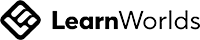Welcome Back!
FEEDBACK
1
Record
2
Submit
3
Apply
FREQUENTLY ASKED QUESTIONS
When I post a video, how long until I receive feedback?
After you post your video in the Feedback Zone, allow 3-4 business days for your instructor to give you comments.
What do I do if I have questions about my feedback?
If you receive a comment that you don't understand or would like more context, reply to the post in the Feedback Zone and tag your instructor. They will reply with further context, and may encourage you to sign up for an Office Hours meeting if the topic requires a face to face chat.